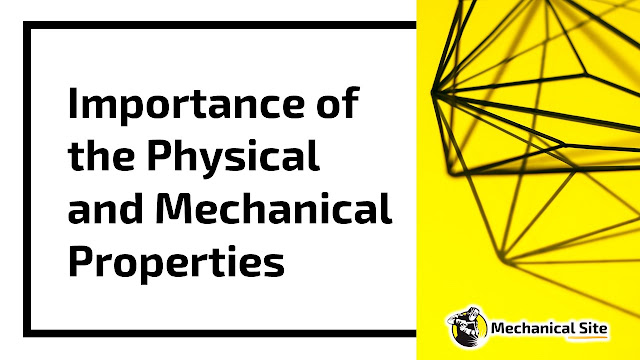3D Printing: Working Principle, Applications, Advantages and Disadvantages

3D Printing - The Technology That Is Shaping the Future
3D printing, also known as additive manufacturing, refers to processes used to synthesize three-dimensional objects in which successive layers of material are formed under computer control to create an object. It is the accurate industry terminology for what is commonly called 3D printing.
In 3D printing, additive processes are used where successive layers of material are laid down in different shapes. 3D printing is considered distinct from traditional machining techniques which mostly rely on the removal of material by methods such as cutting or drilling.
A Brief Description of 3D Printing
3D printing is a process of making three-dimensional solid objects from a digital file using an additive process where successive layers of material are laid down in different shapes. It is also known as additive manufacturing. Compared to subtractive manufacturing methodologies like machining, 3D printing adds material layer by layer to create an object.
How Does 3D Printing Work?
The basic principles include:
- Creating a 3D model using computer-aided design (CAD) software or scanning an existing object.
- Converting the model into STL (stereolithography) format, which slices the model into layers.
- Transferring the STL file to the 3D printer and loading the printing material, usually plastic filament, metal powders, liquid resins, etc.
- Heating the material and tracing out the first layer as the material hardens immediately after extrusion from the nozzle.
- Building successive layers on top of each other to create the final shape.
- Removing the 3D printed object from the printer and removing any support structures.
- Post-processing like sanding and painting may be done to smoothen surfaces.
So in summary, a digital 3D model is sliced into layers which are then printed out successively by depositing layers of material to build the final object.
Materials Used in 3D Printing
- Plastics - Thermoplastics like ABS, PLA, PETG, TPU are commonly used in extrusion based 3D printing like FDM. Photopolymers are used in vat polymerization methods like SLA, DLP.
- Metals - Alloys of stainless steel, titanium, aluminum, nickel are used in powder bed fusion and direct energy deposition methods.
- Ceramics - Porcelain and glass materials are used for printing ceramic objects.
- Waxes - Wax-like thermoplastic materials are used for casting and molding applications.
- Wood & Paper - Wood and paper composites containing cellulose are printable biomaterials.
- Biocompatible - Hydrogels, living cells, nutrients can be used to print tissues and hydrogel bio-ink materials.
- Concrete - Geopolymers and cementitious materials are used in large scale 3D printing of concrete structures.
- Food - Chocolate, dough, fruits and vegetables can be printed using extrusion principles.
So in summary, plastics, metals, ceramics, waxes, biomaterials and food ingredients are commonly used materials in 3D printing.
Who Invented 3D Printing?
The history of 3D printing can be traced back to 1976 when the inkjet printer was invented. The first commercial 3D printer called SLA-1 was invented in 1984 by Charles Hull who later went on to co-found 3D Systems.
Here are some key milestones in the history of 3D printing:
- 1976 - Inkjet printer is invented, laying the foundation for 3D printing technology.
- 1981 - Dr. Hideo Kodama invents the first working 3D printer prototype using photo-hardening polymer.
- 1984 - Charles Hull invents Stereolithography (SLA) and builds the first commercial 3D printer SLA-1.
- 1986 - Charles Hull founds the company 3D Systems to commercialize SLA printing.
- 1988 - Carl Deckard at University of Texas develops and patents Selective Laser Sintering (SLS).
- 1989 - Scott Crump invents Fused Deposition Modeling (FDM) technique.
- 1992 - John Cesarano and colleagues develop model maker 3D printer at MIT.
- 1999 - Conception of RepRap, an open source 3D printer project at University of Bath, UK.
- 2005 - First RepRap version Darwin printer completed, pioneering consumer 3D printing.
- 2009 - MakerBot Industries founded, releases first commercial desktop 3D printer.
So while no single inventor can be credited with inventing 3D printing, Charles Hull and Scott Crump are considered pioneers with their SLA and FDM printing techniques that enabled 3D printing technology to develop over the 1980s. The RepRap open source project really made 3D printing accessible to hobbyists and consumers.
Advantages and Disadvantages of 3D Printing
| Advantages | Disadvantages |
|---|---|
| Enables rapid prototyping and faster product development | Initial printer and material costs may be high |
| Reduces waste and optimizes material usage | Limited choice of materials compared to traditional manufacturing |
| Allows complex and customized part geometries | Lower strength than molded or machined metal parts |
| Eliminates costs associated with tooling and molds | Often slower than mass production methods |
| Simplifies supply chains and logistics with on-demand printing | Post-processing like support removal, sanding is required |
| Democratizes manufacturing enabling local production | Limitations on print size based on printer build volume |
| Allows iterative improvement through easy design changes | Consistency and precision relies on printer calibration |
| Enables mass customization and personalization | Porosity in printed parts may cause microscopic defects |
| Provides creative freedom in shapes and features | Anisotropic properties and layer misalignment can cause weaknesses |
| Allows lightweight construction by optimizing shapes | Shrinkage, curling and warping may occur during printing |
Applications of 3D Printing
3D printing technology has applications across many industries:
Engineering & Product Design
- Rapid prototyping - Quickly create prototypes to visualize and test designs
- Small batch production - Manufacture customized products in small batches
Automotive
- Custom car parts - Lightweight parts for concept cars and racing cars
- Personalized interiors - Customized knobs, vents, dashboards
Aerospace
- Lightweight aircraft components - Reduce weight by optimizing part geometries
- On-demand spare parts - Print maintenance and repair parts conveniently
Healthcare
- Custom prosthetics - Personalized prosthetic hands, legs, arms
- Surgical guides - Guides for dental implants and orthopedic surgery
- Tissue and organ printing - Print tissues, skin grafts, organs using bio-ink
Construction
- Scale models - Highly detailed architectural models for design visualization
- Concrete printing - On-site printing of concrete structures and components
Consumer Products
- Personalized accessories - Custom phone cases, jewelry, fashion accessories
- Home decor - Vases, lamps, sculptures for home decoration
- Toys & Games - Interactive educational puzzles and games for kids
Food
- Artistic cakes - Decorative cake toppers and sugar sculptures
- Nutrient rich foods - Print customized nutritional supplement foods
So in summary, 3D printing has applications across diverse industries like engineering, healthcare, construction, aerospace, automotive, fashion, food and more. It enables on-demand manufacturing, rapid prototyping, mass customization and innovative new products.
How 3D Printing Works
The 3D printing process can be explained in 7 key steps:
- Designing - Create a 3D model using CAD software or 3D scan an existing object.
- Converting to STL - Convert the 3D model into STL format which meshes and slices the model.
- Loading into printer - Transfer STL file and load the raw material like plastic filament.
- Heating and extrusion - Nozzle heats material and precisely extrudes it layer by layer.
- Build plate - Heated platform called build plate enables even adhesion of first layer.
- Layer by layer printing - Object is built vertically layer upon layer in x, y coordinates.
- Post processing - Object is allowed to cool and any support structures are removed. Additional finishing may be done.
So in summary, first a 3D model is designed, then sliced into layers and sent to the printer. The printer heats and extrudes material layer by layer on top of a build platform to print the object. Any finishing work like removing supports and sanding is done at the end.
What is FDM 3D Printing?
FDM or Fused Deposition Modeling is the most common type of 3D printing process. In FDM 3D printing:
- Thermoplastic filament is heated and extruded through a movable nozzle head.
- The nozzle precisely deposits the melted plastic in layers following toolpaths.
- The filament quickly hardens and bonds to the layer below to create the 3D object.
- Commonly used materials are PLA, ABS, PETG, TPU, composite filaments.
- Support structures may be printed to support overhangs and can be broken away later.
- FDM printing is relatively affordable and accessible even for hobbyists.
- Common FDM printers include Prusa, Ender, Creality, FlashForge, Ultimaker.
So FDM printing refers to material extrusion based additive manufacturing where thermoplastic filament is deposited layer upon layer to fabricate objects. It is the most popular and accessible form of 3D printing.
What is Slicing in 3D Printing?
Slicing is a key process that converts a 3D model into a file with instructions for the 3D printer. Here are some key aspects of slicing:
- STL File Import - The solid 3D model STL file is imported into the slicer software.
- Orientation - The model is oriented to get the optimal build direction to minimize support material.
- Slicing - Software slices the model into layers of a defined thickness like 0.1 or 0.2mm.
- Infill - An internal lattice pattern called infill is generated with customizable density.
- Outlines - Exterior shell outlines define the part walls and top/bottom surfaces.
- Supports - Support structures are generated to support overhangs.
- Toolpaths - Instructions called GCode are generated defining the nozzle's x, y, z positions and extrusion.
- Export GCode - This final GCode file is exported and transferred to the 3D printer.
So in summary, slicing software processes 3D models and generates specialized toolpath instructions called GCode which guides material deposition.
Materials Used in 3D Printing
There are many different materials that can be used for 3D printing. Here are the most common ones:
- PLA - Polylactic acid, derived from corn starch, easiest material to print with.
- ABS - Acrylonitrile butadiene styrene, strong and heat resistant.
- PETG - polyethylene terephthalate glycol, highly durable and easy to print.
- TPU - Thermoplastic polyurethane, flexible and rubber-like.
- Nylon - Strong engineering polymer with durability and thermal resistance.
- Polycarbonate - Highly impact resistant with strength almost as high as metals.
- Wood & Bamboo - Composite filaments bonded with particles of cellulose or bamboo.
- Carbon Fiber - Filaments blended with carbon fiber strands for strength.
- Metal Composites - Filaments with metal particles like brass, copper, and bronze.
- Glow in the Dark - Filaments with chemiluminescent materials added.
So there are many materials from strong engineering plastics to exotic composites that can be used for 3D printing filament. But PLA, ABS, PETG are the most common.
What is Not Used in 3D Printing?
While 3D printing technology is versatile, there are some limitations on materials:
- Porous materials like cloth, foam or sponge cannot be 3D printed easily.
- Transparent glass-like materials are difficult to print and often end up translucent.
- Compressible materials like rubber bands do not retain their properties when printed.
- Fluids cannot be 3D printed continuously in free space without any fixture.
- Flexible organic materials like leaves, skin are challenging to print viably.
- High temperature materials like ceramics may deform from residual heat during printing.
- Food ingredients like fruits, vegetables are limited by low viscosity and water content.
- Explosive and hazardous chemicals pose safety risks and cannot be printed readily.
So materials that are porous, transparent, compressible, flammable, food based or hazardous are not yet easily printable with most current 3D printing techniques. The range of materials is expanding yearly but there are still some limitations.
What is Infill in 3D Printing?
Infill refers to the interior lattice pattern inside 3D printed objects:
- Infill provides internal support structure for the outer shell of 3D prints.
- It is printed as a grid, hexagon, triangle or other geometric pattern.
- Infill percentage determines the density and structural integrity of a print.
- Higher infill above 30% produces stronger but heavier prints.
- Lower infill 15-20% uses less material but makes the print weaker.
- Functional pieces need higher infill around 40-60% to withstand forces.
- Decorative pieces may need only 10% infill as appearance is prioritized over strength.
- Infill creates air gaps which reduces weight and material used.
- Continuous lines as infill provide higher rigidity than dotted zigs-zag lines.
So in summary, infill refers to the interior filled-in pattern inside objects which provides structural support to the outer walls when 3D printing.
What is the Difference Between 3D Printing and Traditional Manufacturing?
3D printing differs from traditional manufacturing in several ways:
- Additive vs Subtractive - 3D printing builds up objects layer-by-layer. Traditional manufacturing mostly relies on cutting away from a block of material using milling, drilling, grinding.
- No Molds or Tools Needed - 3D printing doesn't require custom molds, forms or dies. The 3D printer follows digital instructions to produce the part.
- Economies of One - 3D printing allows cost-efficient single item production. Traditional methods need large volumes to justify mold costs.
- Complex Shapes - Unique and complex organic or geometric shapes can be 3D printed easily. Traditional methods are limited by tooling restrictions.
- Less Wastage - 3D printing deposits only required material. Traditional manufacturing generates high scrap material percentages.
- Digital Designs - 3D printing starts with a digital model making iterative improvements and versions easier. Traditional manufacturing needs renewed tooling for design changes.
So in summary, 3D printing is additive, toolless, digitally driven and enables small-batch and customized production in ways traditional mold-based manufacturing cannot.
What is SLA 3D Printing?
SLA or Stereolithography is one of the earliest and most accurate 3D printing technologies. Key aspects:
- Uses a UV laser to selectively cure and solidify liquid photopolymer resin layer by layer.
- Excellent accuracy and surface finish down to 25 microns resolution.
- Different resin types for desired material properties like toughness, flexibility etc.
- Ideal for highly detailed prints like jewelry, miniatures and precision industrial parts.
- Limitations include smaller build size, higher costs and material toxicity.
- Post-processing requires support removal and intensive washing.
- Popular machines include Formlabs Form 3, Anycubic Photon, Peopoly Phenom.
So SLA uses photopolymerization to pattern and solidify liquid resin into highly accurate 3D printed parts. It is a costlier but higher-resolution technology compared to FDM printing.